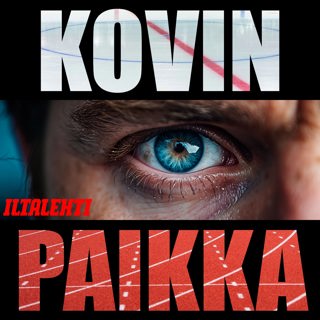Microsoft 365 Copilot - New agent and extensibility options for developers
Use Copilot agents to enhance Microsoft 365 Copilot for your own unique needs to help turn information into insights. Tailored experiences work with external data, while adding unique skills to automate everyday repeatable tasks. Using the Copilot extensibility stack, you can create your own agent experiences connected to knowledge beyond Microsoft 365 and perform actions on your behalf. Enhance the experience with Copilot extensibility stack options: -Connect to relevant information sources, including those outside Microsoft 365, and use APIs to read and write data in near real-time. -Extend the Microsoft 365 Graph indexer to include additional sites or services you specify. -Create custom Copilot agents for specific scenarios, enabling automation of tasks through defined triggers and workflows. ► QUICK LINKS: 00:00 - Copilot extensibility stack 01:00 - Plug into information sources 01:24 - Extend the Microsoft 365 Graph indexer 01:42 - Custom Copilot agents 02:00 - Enhance your Microsoft 365 Copilot experience 03:02 - Wrap up ► Unfamiliar with Microsoft Mechanics? As Microsoft's official video series for IT, you can watch and share valuable content and demos of current and upcoming tech from the people who build it at Microsoft. • Subscribe to our YouTube: https://www.youtube.com/c/MicrosoftMechanicsSeries • Talk with other IT Pros, join us on the Microsoft Tech Community: https://techcommunity.microsoft.com/t5/microsoft-mechanics-blog/bg-p/MicrosoftMechanicsBlog • Watch or listen from anywhere, subscribe to our podcast: https://microsoftmechanics.libsyn.com/podcast ► Keep getting this insider knowledge, join us on social: • Follow us on Twitter: https://twitter.com/MSFTMechanics • Share knowledge on LinkedIn: https://www.linkedin.com/company/microsoft-mechanics/ • Enjoy us on Instagram: https://www.instagram.com/msftmechanics/ • Loosen up with us on TikTok: https://www.tiktok.com/@msftmechanics
3 Loka 20243min
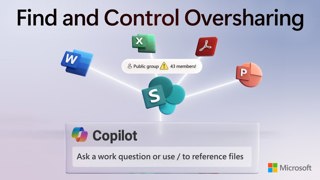
Microsoft 365 Copilot - Small Business Guide to Prepare your Data for Search
Manage your data access effectively while using Microsoft 365 Copilot. Navigate the SharePoint admin center to adjust site privacy settings, ensuring only authorized members can access sensitive content. Set up test accounts to identify potential oversharing and take corrective actions. By refining permissions, protect valuable information and enhance the relevance of AI-generated responses. Jeremy Chapman, Director of Microsoft 365, shares how to find and control oversharing, so you can confidently utilize Microsoft 365 Copilot for your small business needs. ► QUICK LINKS: 00:00 - Prepare data for search 01:22 - Search hygiene 02:04 - Test to see who has access 02:33 - How to set up a test account 03:32 - Search for items 05:08 - Information retrieval process 05:45 - Shared items by invitation link 06:19 - Oversharing 07:33 - How to reduce oversharing 08:35 - Check permissions 11:07 - Confirm permissions are in place 11:52 - Wrap up ► Link References Get to the SharePoint admin center from Microsoft 365's admin center at https://admin.microsoft.com ► Unfamiliar with Microsoft Mechanics? As Microsoft's official video series for IT, you can watch and share valuable content and demos of current and upcoming tech from the people who build it at Microsoft. • Subscribe to our YouTube: https://www.youtube.com/c/MicrosoftMechanicsSeries • Talk with other IT Pros, join us on the Microsoft Tech Community: https://techcommunity.microsoft.com/t5/microsoft-mechanics-blog/bg-p/MicrosoftMechanicsBlog • Watch or listen from anywhere, subscribe to our podcast: https://microsoftmechanics.libsyn.com/podcast ► Keep getting this insider knowledge, join us on social: • Follow us on Twitter: https://twitter.com/MSFTMechanics • Share knowledge on LinkedIn: https://www.linkedin.com/company/microsoft-mechanics/ • Enjoy us on Instagram: https://www.instagram.com/msftmechanics/ • Loosen up with us on TikTok: https://www.tiktok.com/@msftmechanics
1 Loka 202412min

How Microsoft 365 Copilot works
Get personalized, context aware experiences as you work by harnessing the power of advanced large language models, the Microsoft Graph, and the internet with Microsoft 365 Copilot. By automating the retrieval of relevant information, Copilot eliminates the need for manual searches, allowing you to focus on what matters. With a robust orchestration engine, Copilot integrates seamlessly with your Microsoft 365 apps, ensuring you only access data for which you have explicit permissions. It respects your privacy, wiping chat histories clean with each new conversation and never uses your data to train the model. Microsoft 365 Copilot is designed to enhance your productivity, delivering precise and informed responses right when you need them. ► QUICK LINKS: 00:00 - How Microsoft 365 works 00:22 - Behind the scenes 01:05 - Security, Compliance, Privacy, & Responsible AI ► Unfamiliar with Microsoft Mechanics? As Microsoft's official video series for IT, you can watch and share valuable content and demos of current and upcoming tech from the people who build it at Microsoft. • Subscribe to our YouTube: https://www.youtube.com/c/MicrosoftMechanicsSeries • Talk with other IT Pros, join us on the Microsoft Tech Community: https://techcommunity.microsoft.com/t5/microsoft-mechanics-blog/bg-p/MicrosoftMechanicsBlog • Watch or listen from anywhere, subscribe to our podcast: https://microsoftmechanics.libsyn.com/podcast ► Keep getting this insider knowledge, join us on social: • Follow us on Twitter: https://twitter.com/MSFTMechanics • Share knowledge on LinkedIn: https://www.linkedin.com/company/microsoft-mechanics/ • Enjoy us on Instagram: https://www.instagram.com/msftmechanics/ • Loosen up with us on TikTok: https://www.tiktok.com/@msftmechanics
23 Syys 20241min

New Surface Pro & Surface Laptop | Copilot+ PCs for business
Redefine personal and business computing by combining powerful AI capabilities with cutting-edge hardware using Copilot+ PCs. Whether you're developing apps that harness the full potential of the NPU or taking advantage of AI experiences like Windows Studio Effects, Copilot+ PCs offer a platform that is both robust and efficient. Vivek Pradeep, Vice President and Distinguished Engineer at Microsoft, joins Jeremy Chapman to share how Copilot+ PCs provide the tools you need to innovate with confidence. Trust in the highest level of device security, thanks to features like Windows Hello biometric authentication and the Microsoft Pluton security processor. With new hardware options like the OLED touchscreen and Flex Keyboard, you can customize your workspace to match your workflow, all while enjoying enhanced battery life and performance. ► QUICK LINKS: 00:00 - Build next-gen AI apps for Copilot+ PC 00:44 - Personalized experience with Copilot+ PCs 02:28 - Windows Studio Effects 04:47 - AI in Paint using Cocreator 06:37 - Local AI translates speech 07:30 - Lower power consumption 08:14 - Update and deploy models 09:43 - Build apps with local AI on Copilot+ PC 11:31 - Updates to Surface Copilot+ PC devices 12:56 - Secured-core PC 13:42 - What to expect next 14:33 - Wrap up ► Link References Check out Surface updates at https://surface.com/business ► Unfamiliar with Microsoft Mechanics? As Microsoft's official video series for IT, you can watch and share valuable content and demos of current and upcoming tech from the people who build it at Microsoft. • Subscribe to our YouTube: https://www.youtube.com/c/MicrosoftMechanicsSeries • Talk with other IT Pros, join us on the Microsoft Tech Community: https://techcommunity.microsoft.com/t5/microsoft-mechanics-blog/bg-p/MicrosoftMechanicsBlog • Watch or listen from anywhere, subscribe to our podcast: https://microsoftmechanics.libsyn.com/podcast ► Keep getting this insider knowledge, join us on social: • Follow us on Twitter: https://twitter.com/MSFTMechanics • Share knowledge on LinkedIn: https://www.linkedin.com/company/microsoft-mechanics/ • Enjoy us on Instagram: https://www.instagram.com/msftmechanics/ • Loosen up with us on TikTok: https://www.tiktok.com/@msftmechanics
7 Syys 202414min

New GPU-enabled Windows 365 experiences
New Windows 365 GPU-enabled Cloud PCs can help maximize productivity for anyone in graphics-intensive fields such as graphic design, video editing, 3D modeling, and data visualization. With Windows 365, you can stream your Windows experience from the Microsoft cloud to any device and benefit security, increase connection speeds, and reduced latency. ► QUICK LINKS: 00:00 - Cloud PC in Windows 365 can be GPU-enabled 00:28 - Run compute-intensive apps 00:50 - Run demanding workloads 01:37 - Fast data transfer with reduced latency 02:19 - Windows 365 GPU options 03:30 - Shared utilization 03:50 - Data remains separate 04:13 - Windows 365 new watermark support 04:28 - Windows 365 management 05:01 - Wrap up ► Link References Get started at https://windows365.com ► Unfamiliar with Microsoft Mechanics? As Microsoft's official video series for IT, you can watch and share valuable content and demos of current and upcoming tech from the people who build it at Microsoft. • Subscribe to our YouTube: https://www.youtube.com/c/MicrosoftMechanicsSeries • Talk with other IT Pros, join us on the Microsoft Tech Community: https://techcommunity.microsoft.com/t5/microsoft-mechanics-blog/bg-p/MicrosoftMechanicsBlog • Watch or listen from anywhere, subscribe to our podcast: https://microsoftmechanics.libsyn.com/podcast ► Keep getting this insider knowledge, join us on social: • Follow us on Twitter: https://twitter.com/MSFTMechanics • Share knowledge on LinkedIn: https://www.linkedin.com/company/microsoft-mechanics/ • Enjoy us on Instagram: https://www.instagram.com/msftmechanics/ • Loosen up with us on TikTok: https://www.tiktok.com/@msftmechanics
15 Elo 20245min

Generative AI with Microsoft Fabric
Microsoft Fabric seamlessly integrates with generative AI to enhance data-driven decision-making across your organization. It unifies data management and analysis, allowing for real-time insights and actions. With Real Time Intelligence, keeping grounding data for large language models (LLMs) up-to-date is simplified. This ensures that generative AI responses are based on the most current information, enhancing the relevance and accuracy of outputs. Microsoft Fabric also infuses generative AI experiences throughout its platform, with tools like Copilot in Fabric and Azure AI Studio enabling easy connection of unified data to sophisticated AI models. ► QUICK LINKS: 00:00 - Unify data with Microsoft Fabric 00:35 - Unified data storage & real-time analysis 01:08 - Security with Microsoft Purview 01:25 - Real-Time Intelligence 02:05 - Integration with Azure AI Studio ► Link References This is Part 3 of 3 in our series on leveraging generative AI. Watch our playlist at https://aka.ms/GenAIwithAzureDBs ► Unfamiliar with Microsoft Mechanics? As Microsoft's official video series for IT, you can watch and share valuable content and demos of current and upcoming tech from the people who build it at Microsoft. • Subscribe to our YouTube: https://www.youtube.com/c/MicrosoftMechanicsSeries • Talk with other IT Pros, join us on the Microsoft Tech Community: https://techcommunity.microsoft.com/t5/microsoft-mechanics-blog/bg-p/MicrosoftMechanicsBlog • Watch or listen from anywhere, subscribe to our podcast: https://microsoftmechanics.libsyn.com/podcast ► Keep getting this insider knowledge, join us on social: • Follow us on Twitter: https://twitter.com/MSFTMechanics • Share knowledge on LinkedIn: https://www.linkedin.com/company/microsoft-mechanics/ • Enjoy us on Instagram: https://www.instagram.com/msftmechanics/ • Loosen up with us on TikTok: https://www.tiktok.com/@msftmechanics
15 Elo 20242min

Generative AI powered by your SQL data
See how you can use your SQL data as a robust backend for AI applications with semantic search and retrieval augmented generation. Azure SQL Database along with any SQL servers you connect to Azure integrate seamlessly with Azure AI Search and the Azure OpenAI Service, enabling natural language search capabilities within your SQL data. Use this approach to enhance e-commerce platforms, financial data analysis, or CRM systems while using SQL's granular access management controls to ensure that data searches and generated responses are limited to specific user permissions. ► QUICK LINKS: 00:00 - Generative AI for your SQL workloads 00:33 - Retrieval Augmented Generation 01:00 - Granular access management 01:15 - Enable natural language search 01:54 - Connect vectorized SQL data 02:20 - Test generative AI responses 02:41 - Wrap up ► Unfamiliar with Microsoft Mechanics? As Microsoft's official video series for IT, you can watch and share valuable content and demos of current and upcoming tech from the people who build it at Microsoft. • Subscribe to our YouTube: https://www.youtube.com/c/MicrosoftMechanicsSeries • Talk with other IT Pros, join us on the Microsoft Tech Community: https://techcommunity.microsoft.com/t5/microsoft-mechanics-blog/bg-p/MicrosoftMechanicsBlog • Watch or listen from anywhere, subscribe to our podcast: https://microsoftmechanics.libsyn.com/podcast ► Keep getting this insider knowledge, join us on social: • Follow us on Twitter: https://twitter.com/MSFTMechanics • Share knowledge on LinkedIn: https://www.linkedin.com/company/microsoft-mechanics/ • Enjoy us on Instagram: https://www.instagram.com/msftmechanics/ • Loosen up with us on TikTok: https://www.tiktok.com/@msftmechanics
2 Elo 20242min

New Microsoft Entra Suite
Get a unified solution for secure access management, identity verification, and Zero Trust security for cloud and on-premises resources. The new Microsoft Entra suite integrates five capabilities: Private Access, Internet Access, ID Protection, ID Governance, and Face Check as part of Verified ID Premium, included with Microsoft Entra Suite. With these capabilities, you can streamline user onboarding, enhance security with automated workflows, and protect against threats using Conditional Access policies. See how to reduce security gaps, block lateral attacks, and replace legacy VPNs, ensuring efficient and secure access to necessary resources. Jarred Boone, Identity Security Senior Product Manager, shares how to experience advanced security and management with Microsoft Entra Suite. ► QUICK LINKS: 00:00 - Unified solution with Microsoft Entra Suite 00:38 - Microsoft Entra Private Access 01:39 - Microsoft Entra Internet Access 02:42 - Microsoft Entra ID Protection 03:31 - Microsoft Entra ID Governance 04:18 - Face Check in Verified ID Premium, included with Microsoft Entra Suite 04:52 - How core capabilities work with onboarding process 06:08 - Protect access to resources 07:22 - Control access to internet endpoints 08:05 - Establish policies to dynamically adjust 08:45 - Wrap up ► Link References Try it out at https://entra.microsoft.com Watch our related deep dives at https://aka.ms/EntraSuitePlaylist Check out https://aka.ms/EntraSuiteDocs ► Unfamiliar with Microsoft Mechanics? As Microsoft's official video series for IT, you can watch and share valuable content and demos of current and upcoming tech from the people who build it at Microsoft. • Subscribe to our YouTube: https://www.youtube.com/c/MicrosoftMechanicsSeries • Talk with other IT Pros, join us on the Microsoft Tech Community: https://techcommunity.microsoft.com/t5/microsoft-mechanics-blog/bg-p/MicrosoftMechanicsBlog • Watch or listen from anywhere, subscribe to our podcast: https://microsoftmechanics.libsyn.com/podcast ► Keep getting this insider knowledge, join us on social: • Follow us on Twitter: https://twitter.com/MSFTMechanics • Share knowledge on LinkedIn: https://www.linkedin.com/company/microsoft-mechanics/ • Enjoy us on Instagram: https://www.instagram.com/msftmechanics/ • Loosen up with us on TikTok: https://www.tiktok.com/@msftmechanics
18 Heinä 20249min