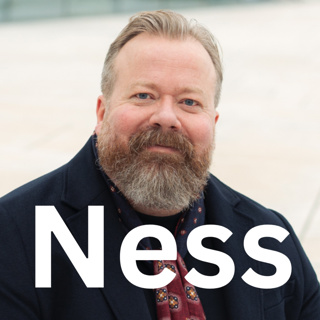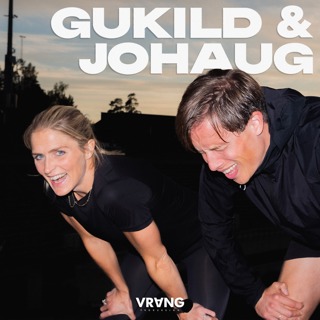7MS #64: Wifi Sniffing is Fun-Part 1 (audio)
I got a fun project involving wireless sniffing, followed up by scraping through packets looking for credit card data! Here’s part 1, which talks about about software/hardware you might need to do this the right way. 7MS #64: Wifi Sniffing is Fun-Part 1 (audio)
28 Mai 20157min

7MS #63: I’m Excited to Go Phishing (audio)
This week I’ll be launching a phishing campaign against an organization that has been well trained to defend against such malicious attacks and links! Will this organization break my company’s 100% success rate for phishing, or will I be able to craft an email to fool at least one person? 7MS #63: I’m Excited to…
21 Mai 20157min

7MS #62: You Should Run LAPS (audio)
I’m excited about this! Microsoft has released a tool called Local Administrator Password Solution to help administrators manage local admin credentials for domain-joined machines. Check out this article for more information, and please contact me if you end up running this, as I’d love to hear about your experience. 7MS #62: You Should Run LAPS…
19 Mai 20157min

7MS #61: Why Local Admin Rights Suck (audio)
Users running as local admins on their machine are a big risk! This episode discusses some reasons why, and also here is the link to the Avecto study I mention regarding how many Microsoft vulnerabilities would be thwarted by removing admin rights. 7MS #61: Why Local Admin Rights Suck (audio)
14 Mai 20158min

7MS #60: How Not to Suck at Customer Service (audio)
This episode was inspired by two awesome customer service experiences I had in the past week. It got me thinking: how can we as infosec professionals suck less with our customer service approach? 7MS #60: How Not to Suck at Customer Service (audio)
12 Mai 20158min

7MS #59: Traveling with a Red Giant – Part 2 (audio)
A few episodes back I talked about Red Giant, a cool service that provides you with a pre-paid debit card that can be controlled/locked with your phone. I finally got my card working, and this episode’s about some cool things I learned about it. 7MS #59: Traveling with a Red Giant – Part 2 (audio)
7 Mai 20157min

7MS #58: What Should We Do First? (audio)
At the end of just about every assessment I deliver, the client asks “What should we do first?” They (understandably) want to know a “top 5″ list of things they should change right away to improve their security posture. Today’s episode explores that a bit. 7MS #58: What Should We Do Next? (audio)
5 Mai 20158min

7MS #57: How to Review a Firewall (audio)
In this episode I talk about a few different ways to approach firewall reviews/audits. This document was very helpful in getting my template started. Also check out Nipper if you’re looking for a firewall review/audit tool. 7MS #57: How to Review a Firewall (audio)
30 Apr 20158min