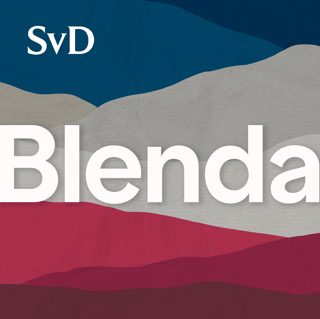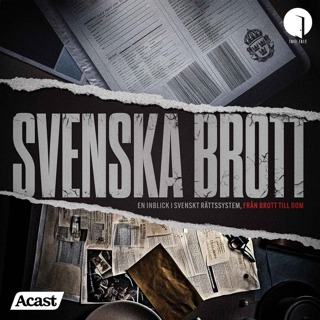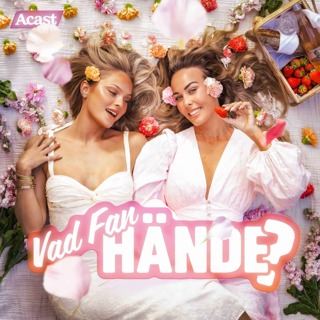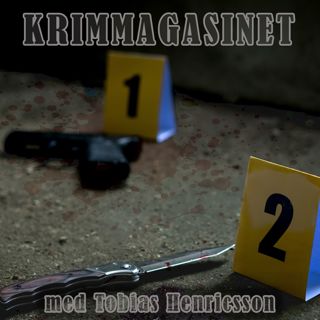What runs ChatGPT, Sora, DeepSeek & Llama on Azure? (feat. Mark Russinovich)
Build and run your AI apps and agents at scale with Azure. Orchestrate multi-agent apps and high-scale inference solutions using open-source and proprietary models, no infrastructure management needed. With Azure, connect frameworks like Semantic Kernel to models from DeepSeek, Llama, OpenAI's GPT-4o, and Sora, without provisioning GPUs or writing complex scheduling logic. Just submit your prompt and assets, and the models do the rest. Using Azure's Model as a Service, access cutting-edge models, including brand-new releases like DeepSeek R1 and Sora, as managed APIs with autoscaling and built-in security. Whether you're handling bursts of demand, fine-tuning models, or provisioning compute, Azure provides the capacity, efficiency, and flexibility you need. With industry-leading AI silicon, including H100s, GB200s, and advanced cooling, your solutions can run with the same power and scale behind ChatGPT. Mark Russinovich, Azure CTO, Deputy CISO, and Microsoft Technical Fellow, joins Jeremy Chapman to share how Azure's latest AI advancements and orchestration capabilities unlock new possibilities for developers. ► QUICK LINKS: 00:00 - Build and run AI apps and agents in Azure 00:26 - Narrated video generation example with multi-agentic, multi-model app 03:17 - Model as a Service in Azure 04:02 - Scale and performance 04:55 - Enterprise grade security 05:17 - Latest AI silicon available on Azure 06:29 - Inference at scale 07:27 - Everyday AI and agentic solutions 08:36 - Provisioned Throughput 10:55 - Fractional GPU Allocation 12:13 - What's next for Azure? 12:44 - Wrap up ► Link References For more information, check out https://aka.ms/AzureAI ► Unfamiliar with Microsoft Mechanics? As Microsoft's official video series for IT, you can watch and share valuable content and demos of current and upcoming tech from the people who build it at Microsoft. • Subscribe to our YouTube: https://www.youtube.com/c/MicrosoftMechanicsSeries • Talk with other IT Pros, join us on the Microsoft Tech Community: https://techcommunity.microsoft.com/t5/microsoft-mechanics-blog/bg-p/MicrosoftMechanicsBlog • Watch or listen from anywhere, subscribe to our podcast: https://microsoftmechanics.libsyn.com/podcast ► Keep getting this insider knowledge, join us on social: • Follow us on Twitter: https://twitter.com/MSFTMechanics • Share knowledge on LinkedIn: https://www.linkedin.com/company/microsoft-mechanics/ • Enjoy us on Instagram: https://www.instagram.com/msftmechanics/ • Loosen up with us on TikTok: https://www.tiktok.com/@msftmechanics
29 Maj 13min

New Microsoft 365 Copilot Tuning | Create fine-tuned models to write like you do
Create fine-tuned, task-specific models that write like you by teaching models using expert knowledge, tone, and structure - with reference information directly attached to the models themselves using Microsoft 365 Copilot Tuning. Fine-tuning adds new skills to foundational models, simulating experience in the tasks you teach the model to do. This complements Retrieval Augmented Generation, which in real-time uses search to find related information, then add that to your prompts for context. Fine-tuning helps ensure that responses meet your quality expectations for specific repeatable tasks, without needing to be prompting expert. It's great for drafting complex legal agreements, writing technical documentation, authoring medical papers, and more - using detailed, often lengthy precedent files along with what you teach the model. Using Copilot Studio, anyone can create and deploy these fine-tuned models to use with agents without data science or coding expertise. There, you can teach models using data labeling, ground them in your organization's content - while keeping the information in-place and maintaining data security and access policies. The information contained in the task-specific models that you create stay private to your team and organization. Task-specific models and related information are only accessible to the people and departments you specify - and information is not merged into shared large language models or used for model training. Jeremy Chapman, Director on the Microsoft 365 product team, shows how this simple, zero-code approach helps the agents you build write and reason like your experts—delivering high-quality, detailed responses. ► QUICK LINKS: 00:00 - Fine-tune Copilot 01:21 - Tailor Copilot for specialized tasks 05:12 - How it works 05:57 - Create a task-specific model 07:43 - Data labeling 08:59 - Build agents that use your fine-tuned model 11:42 - Wrap up ► Unfamiliar with Microsoft Mechanics? As Microsoft's official video series for IT, you can watch and share valuable content and demos of current and upcoming tech from the people who build it at Microsoft. • Subscribe to our YouTube: https://www.youtube.com/c/MicrosoftMechanicsSeries • Talk with other IT Pros, join us on the Microsoft Tech Community: https://techcommunity.microsoft.com/t5/microsoft-mechanics-blog/bg-p/MicrosoftMechanicsBlog • Watch or listen from anywhere, subscribe to our podcast: https://microsoftmechanics.libsyn.com/podcast ► Keep getting this insider knowledge, join us on social: • Follow us on Twitter: https://twitter.com/MSFTMechanics • Share knowledge on LinkedIn: https://www.linkedin.com/company/microsoft-mechanics/ • Enjoy us on Instagram: https://www.instagram.com/msftmechanics/ • Loosen up with us on TikTok: https://www.tiktok.com/@msftmechanics
20 Maj 12min

Agent management updates | Copilot Control System
Manage the rise of generative AI across your organization using the Copilot Control System in Microsoft 365. Control who can find, use, and create agents, define permissions, approve or block agent deployments, and configure billing models including pay-as-you-go or prepaid options. Get detailed visibility into how agents are used, which users and groups are driving consumption, and how much they're costing you. With Microsoft Purview integration, monitor for sensitive data exposure, track compliance risks, and audit agent activity to stay secure and aligned with your organization's data policies. Jeremy Chapman, Director of Microsoft 365, shares how to configure, deploy, monitor, and secure AI agents at scale. ► QUICK LINKS: 00:00 - Copilot Control System 01:34 - Copilot Chat 02:21 - Manage agent use 03:23 - Agent deployment 04:09 - Visibility into how agents are used 05:10 - Copilot Dashboard 06:06 - DSPM for AI 06:47 - Microsoft Purview agent protections 07:32 - Wrap up ► Link References Check out https://aka.ms/CopilotAgentControls ► Unfamiliar with Microsoft Mechanics? As Microsoft's official video series for IT, you can watch and share valuable content and demos of current and upcoming tech from the people who build it at Microsoft. • Subscribe to our YouTube: https://www.youtube.com/c/MicrosoftMechanicsSeries • Talk with other IT Pros, join us on the Microsoft Tech Community: https://techcommunity.microsoft.com/t5/microsoft-mechanics-blog/bg-p/MicrosoftMechanicsBlog • Watch or listen from anywhere, subscribe to our podcast: https://microsoftmechanics.libsyn.com/podcast ► Keep getting this insider knowledge, join us on social: • Follow us on Twitter: https://twitter.com/MSFTMechanics • Share knowledge on LinkedIn: https://www.linkedin.com/company/microsoft-mechanics/ • Enjoy us on Instagram: https://www.instagram.com/msftmechanics/ • Loosen up with us on TikTok: https://www.tiktok.com/@msftmechanics
6 Maj 8min

Data security for agents and 3rd party AI in Microsoft Purview
Stay in control as GenAI adoption accelerates across your organization using Data Security Posture Management for AI in Microsoft Purview. With built-in visibility into how AI apps and agents interact with sensitive data—whether inside Microsoft 365 or across unmanaged consumer tools—you can detect risks early, take decisive action, and enforce the right protections without slowing innovation. Monitor usage trends, investigate prompts and responses, and respond to potential data oversharing or policy violations in real time. From compliance-ready audit logs to adaptive data protection, you'll have the insights and tools to keep data secure as AI becomes a part of everyday work. Shilpa Ranganathan, Microsoft Purview Principal Group PM, shares how to balance GenAI innovation with enterprise-grade data governance and security. ► QUICK LINKS: 00:00 - GenAI app security, governance, & compliance 01:30 - Take Action with DSPM for AI 02:08 - Activity logging 02:32 - Control beyond Microsoft services 03:09 - Use DSPM for AI to monitor data risk 05:06 - ChatGPT Enterprise 05:36 - Set AI Agent guardrails using DSPM for AI 06:44 - Data oversharing 08:30 - Audit logs 09:19 - Wrap up ► Link References Check out https://aka.ms/SecureGovernAI ► Unfamiliar with Microsoft Mechanics? As Microsoft's official video series for IT, you can watch and share valuable content and demos of current and upcoming tech from the people who build it at Microsoft. • Subscribe to our YouTube: https://www.youtube.com/c/MicrosoftMechanicsSeries • Talk with other IT Pros, join us on the Microsoft Tech Community: https://techcommunity.microsoft.com/t5/microsoft-mechanics-blog/bg-p/MicrosoftMechanicsBlog • Watch or listen from anywhere, subscribe to our podcast: https://microsoftmechanics.libsyn.com/podcast ► Keep getting this insider knowledge, join us on social: • Follow us on Twitter: https://twitter.com/MSFTMechanics • Share knowledge on LinkedIn: https://www.linkedin.com/company/microsoft-mechanics/ • Enjoy us on Instagram: https://www.instagram.com/msftmechanics/ • Loosen up with us on TikTok: https://www.tiktok.com/@msftmechanics
6 Maj 9min

Unified data access & security with OneLake
Unify and secure your data—no matter where it lives—without sacrificing control using OneLake security, part of Microsoft Fabric. With granular permissions down to the row, column, and table level, you can confidently manage access across engines like Power BI, Spark, and T-SQL, all from one place. Discover, label, and govern your data with clarity using the integrated OneLake catalog that surfaces the right items fast. Aaron Merrill, Microsoft Fabric Principal Program Manager, shows how you can stay in control, from security to discoverability—owning, sharing, and protecting data on your terms. ► QUICK LINKS: 00:00 - OneLake & Microsoft Fabric core concepts 01:28 - Table level security 02:11 - Column level security 03:06 - Power BI report 03:28 - Row level security 04:23 - Data classification options 05:19 - OneLake catalog 06:22 - View and manage data 06:48 - Governance 07:36 - Microsoft Fabric integration 07:59 - Wrap up ► Link References Check out our blog at https://aka.ms/OneLakeSecurity Sign up for a 60-day free trial at https://fabric.microsoft.com ► Unfamiliar with Microsoft Mechanics? As Microsoft's official video series for IT, you can watch and share valuable content and demos of current and upcoming tech from the people who build it at Microsoft. • Subscribe to our YouTube: https://www.youtube.com/c/MicrosoftMechanicsSeries • Talk with other IT Pros, join us on the Microsoft Tech Community: https://techcommunity.microsoft.com/t5/microsoft-mechanics-blog/bg-p/MicrosoftMechanicsBlog • Watch or listen from anywhere, subscribe to our podcast: https://microsoftmechanics.libsyn.com/podcast ► Keep getting this insider knowledge, join us on social: • Follow us on Twitter: https://twitter.com/MSFTMechanics • Share knowledge on LinkedIn: https://www.linkedin.com/company/microsoft-mechanics/ • Enjoy us on Instagram: https://www.instagram.com/msftmechanics/ • Loosen up with us on TikTok: https://www.tiktok.com/@msftmechanics
6 Maj 8min

Microsoft 365 Copilot Wave 2 Spring updates
Streamline your day with new, user-focused updates to Microsoft 365 Copilot. Jump into work faster with a redesigned layout that puts Chat, Search, and your agents front and center. New Copilot Search lets you yse natural language to find files, emails, and conversations—even if you don't remember exact keywords—and get instant summaries and previews without switching apps. Create high-impact visuals, documents, and videos in seconds with the new Copilot Create experience, complete with support for brand templates. Tap into powerful agents like Researcher and Analyst to handle deep tasks or build your own with ease. And if you manage Copilot across your organization, you now have better tools to deploy, monitor, and secure AI use—all from a single view. ► QUICK LINKS: 00:00 - Microsoft 365 Copilot new capabilities 00:36 - Microsoft 365 Copilot app 01:49 - Copilot Search 03:09 - Specialized agents 04:06 - Create experience 06:07 - Copilot Notebooks 07:40 - Updates for IT admins 08:16 - Data security with AI apps & agents in Purview 08:51 - Reports 09:20 - Wrap up ► Link References Check out https://aka.ms/CopilotWave2Spring ► Unfamiliar with Microsoft Mechanics? As Microsoft's official video series for IT, you can watch and share valuable content and demos of current and upcoming tech from the people who build it at Microsoft. • Subscribe to our YouTube: https://www.youtube.com/c/MicrosoftMechanicsSeries • Talk with other IT Pros, join us on the Microsoft Tech Community: https://techcommunity.microsoft.com/t5/microsoft-mechanics-blog/bg-p/MicrosoftMechanicsBlog • Watch or listen from anywhere, subscribe to our podcast: https://microsoftmechanics.libsyn.com/podcast ► Keep getting this insider knowledge, join us on social: • Follow us on Twitter: https://twitter.com/MSFTMechanics • Share knowledge on LinkedIn: https://www.linkedin.com/company/microsoft-mechanics/ • Enjoy us on Instagram: https://www.instagram.com/msftmechanics/ • Loosen up with us on TikTok: https://www.tiktok.com/@msftmechanics
1 Maj 9min

Protect AI apps with Microsoft Defender
Stay in control with Microsoft Defender. You can identify which AI apps and cloud services are in use across your environment, evaluate their risk levels, and allow or block them as needed—all from one place. Whether it's a sanctioned tool or a shadow AI app, you're equipped to set the right policies and respond fast to emerging threats. Defender XDR gives you the visibility to track complex attack paths—linking signals across endpoints, identities, and cloud apps. Investigate real-time alerts, protect sensitive data from misuse in AI tools like Copilot, and enforce controls even for in-house developed apps using system prompts and Azure AI Foundry. Rob Lefferts, Microsoft Security CVP, joins Jeremy Chapman to share how you can safeguard your AI-powered environment with a unified security approach. ► QUICK LINKS: 00:00 - Stay in control with Microsoft Defender 00:39 - Identify and protect AI apps 02:04 - View cloud apps and website in use 04:14 - Allow or block cloud apps 07:14 - Address security risks of internally developed apps 08:44 - Example in-house developed app 09:40 - System prompt 10:39 - Controls in Azure AI Foundry 12:28 - Defender XDR 14:19 - Wrap up ► Link References Get started at https://aka.ms/ProtectAIapps ► Unfamiliar with Microsoft Mechanics? As Microsoft's official video series for IT, you can watch and share valuable content and demos of current and upcoming tech from the people who build it at Microsoft. • Subscribe to our YouTube: https://www.youtube.com/c/MicrosoftMechanicsSeries • Talk with other IT Pros, join us on the Microsoft Tech Community: https://techcommunity.microsoft.com/t5/microsoft-mechanics-blog/bg-p/MicrosoftMechanicsBlog • Watch or listen from anywhere, subscribe to our podcast: https://microsoftmechanics.libsyn.com/podcast ► Keep getting this insider knowledge, join us on social: • Follow us on Twitter: https://twitter.com/MSFTMechanics • Share knowledge on LinkedIn: https://www.linkedin.com/company/microsoft-mechanics/ • Enjoy us on Instagram: https://www.instagram.com/msftmechanics/ • Loosen up with us on TikTok: https://www.tiktok.com/@msftmechanics
29 Apr 15min

How Microsoft 365 Backup works and how to set it up
Protect your Microsoft 365 data and stay in control with Microsoft 365 Backup —whether managing email, documents, or sites across Exchange, OneDrive, and SharePoint. Define exactly what you want to back up and restore precisely what you need to with speeds reaching 2TB per hour at scale. With flexible policies, dynamic rules, and recovery points up to 365 days back, you can stay resilient and ready. Jeremy Chapman, Director on the Microsoft 365 product team, shares how to minimize disruption and keep your organization moving forward with Microsoft 365 Backup. QUICK LINKS: 00:00 - Automate recovery process 00:37 - How to use Microsoft 365 Backup 01:49 - Compare with migration-based solutions 02:30 - How to set it up 03:33 - Exchange policy for email backup 05:00 - View and manage backups 05:24 - Recover from a restore point 07:45 - Restore from OneDrive & SharePoint 08:33 - Bulk restore 09:41 - Wrap up ► Link References Check out https://aka.ms/M365Backup Additional backup and restore considerations at https://aka.ms/M365BackupNotes ► Unfamiliar with Microsoft Mechanics? As Microsoft's official video series for IT, you can watch and share valuable content and demos of current and upcoming tech from the people who build it at Microsoft. • Subscribe to our YouTube: https://www.youtube.com/c/MicrosoftMechanicsSeries • Talk with other IT Pros, join us on the Microsoft Tech Community: https://techcommunity.microsoft.com/t5/microsoft-mechanics-blog/bg-p/MicrosoftMechanicsBlog • Watch or listen from anywhere, subscribe to our podcast: https://microsoftmechanics.libsyn.com/podcast ► Keep getting this insider knowledge, join us on social: • Follow us on Twitter: https://twitter.com/MSFTMechanics • Share knowledge on LinkedIn: https://www.linkedin.com/company/microsoft-mechanics/ • Enjoy us on Instagram: https://www.instagram.com/msftmechanics/ • Loosen up with us on TikTok: https://www.tiktok.com/@msftmechanics
24 Apr 50s