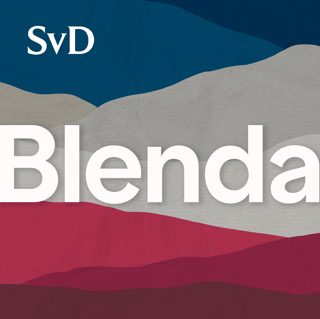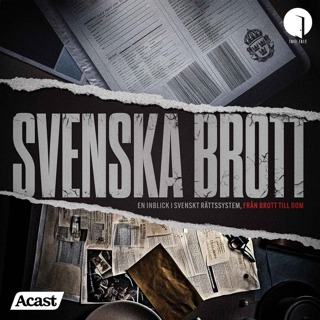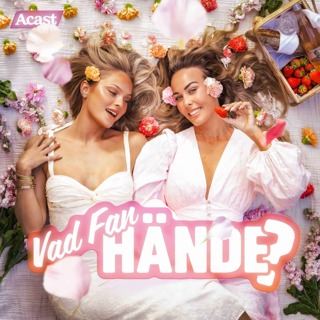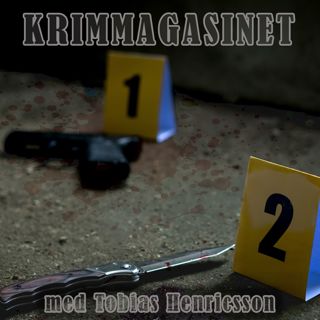New Surface Laptop 5G for Business, Copilot+ PC
The Intel® Core™ Ultra (Series 2) processor powered Surface Laptop 5G for Business is a Copilot+ PC. Integrated Intel® AI Boost supports up to 48 TOPS with Foundry Local for on-device AI inferencing. Stay securely connected with rearchitected 5G design—including six smart-switching antennas, eSIM and Wi-Fi 7—without relying on hotspots. As the first Surface Laptop to feature 5G, it enables enterprise-ready AI features for deeper insights, productivity boosts, and powerful local inferencing wherever work happens. ► QUICK LINKS: 00:00 - Microsoft Sentinel Data Lake 01:49 - Data Management 02:46 - Table Management 03:36 - Data Lake exploration 04:17 - Advanced Hunting 05:23 - Query retention data 06:16 - Automate threat detection 07:18 - Move from reactive to predictive 08:50 - Wrap up ► Link References Check out https://surface.com/business ► Unfamiliar with Microsoft Mechanics? As Microsoft's official video series for IT, you can watch and share valuable content and demos of current and upcoming tech from the people who build it at Microsoft. • Subscribe to our YouTube: https://www.youtube.com/c/MicrosoftMechanicsSeries • Talk with other IT Pros, join us on the Microsoft Tech Community: https://techcommunity.microsoft.com/t5/microsoft-mechanics-blog/bg-p/MicrosoftMechanicsBlog • Watch or listen from anywhere, subscribe to our podcast: https://microsoftmechanics.libsyn.com/podcast ► Keep getting this insider knowledge, join us on social: • Follow us on Twitter: https://twitter.com/MSFTMechanics • Share knowledge on LinkedIn: https://www.linkedin.com/company/microsoft-mechanics/ • Enjoy us on Instagram: https://www.instagram.com/msftmechanics/ • Loosen up with us on TikTok: https://www.tiktok.com/@msftmechanics
24 Juli 4min

NEW Conditional Access Optimization Agent in Microsoft Entra + Security Copilot in Entra updates
Troubleshoot identity issues, investigate risky users and apps, and optimize Conditional Access policies using natural language—with built-in AI from Microsoft Security Copilot in Microsoft Entra. Instead of switching between logs, PowerShell, and spreadsheets, Security Copilot centralizes insights for faster, more focused action. Resolve compromised accounts, uncover ownerless or high-risk apps, and tighten policy coverage with clear insights, actionable recommendations, and auto-generated policies. Strengthen security posture and reclaim time with a smarter, more efficient approach powered by Security Copilot. Diana Vicezar, Microsoft Entra Product Manager, shares how to streamline investigations and policy management using AI-driven insights and automation. ► QUICK LINKS: 00:00 - Microsoft Entra with Security Copilot 01:26 - Conditional Access Optimization Agent 03:35 - Investigate risky users 05:49 - Investigate risky apps 07:34 - Personalized security posture recommendations 08:20 - Wrap up ► Link References Check out https://aka.ms/SecurityCopilotAgentsinMicrosoftEntra ► Unfamiliar with Microsoft Mechanics? As Microsoft's official video series for IT, you can watch and share valuable content and demos of current and upcoming tech from the people who build it at Microsoft. • Subscribe to our YouTube: https://www.youtube.com/c/MicrosoftMechanicsSeries • Talk with other IT Pros, join us on the Microsoft Tech Community: https://techcommunity.microsoft.com/t5/microsoft-mechanics-blog/bg-p/MicrosoftMechanicsBlog • Watch or listen from anywhere, subscribe to our podcast: https://microsoftmechanics.libsyn.com/podcast ► Keep getting this insider knowledge, join us on social: • Follow us on Twitter: https://twitter.com/MSFTMechanics • Share knowledge on LinkedIn: https://www.linkedin.com/company/microsoft-mechanics/ • Enjoy us on Instagram: https://www.instagram.com/msftmechanics/ • Loosen up with us on TikTok: https://www.tiktok.com/@msftmechanics
15 Juli 8min

How SharePoint Embedded works and how to build AI apps on it
Build AI-powered apps that connect directly to Microsoft 365 content without moving files or compromising security, using SharePoint Embedded. SharePoint Embedded is a fully managed, cloud-based, API-only document management system that lets you securely integrate your custom web or mobile apps, whether built on Azure or other clouds, with Microsoft 365 file storage. It's especially ideal for ISVs building multi-tenant apps because content stays within each customer's Microsoft 365 tenant. Design apps that include Microsoft 365 Copilot and agent capabilities, connected Office experiences like Word, and Microsoft Purview compliance and data protection, all within your own user experience. Use built-in retrieval augmented generation (RAG) or bring your own models to create intelligent, secure solutions that reason over your business content, support real-time co-authoring, and scale with granular permissions and storage control. Jeremy Chapman, Microsoft 365 Director, shares how to build intelligent, secure solutions that integrate seamlessly with Microsoft 365 content and services. ► QUICK LINKS: 00:00 - Keep content secure & compliant without moving it 01:21 - Build fully custom experiences 02:11 - Use built-in vector indexing and RAG 02:55 - Use your models with Copilot's vector search 04:34 - How it works 05:23 - How the app is built 06:19 - Microsoft Copilot retrieval API 06:58 - Security and compliance 08:02 - Wrap up ► Link References Build your first agent at https://aka.ms/SPEAgent ► Unfamiliar with Microsoft Mechanics? As Microsoft's official video series for IT, you can watch and share valuable content and demos of current and upcoming tech from the people who build it at Microsoft. • Subscribe to our YouTube: https://www.youtube.com/c/MicrosoftMechanicsSeries • Talk with other IT Pros, join us on the Microsoft Tech Community: https://techcommunity.microsoft.com/t5/microsoft-mechanics-blog/bg-p/MicrosoftMechanicsBlog • Watch or listen from anywhere, subscribe to our podcast: https://microsoftmechanics.libsyn.com/podcast ► Keep getting this insider knowledge, join us on social: • Follow us on Twitter: https://twitter.com/MSFTMechanics • Share knowledge on LinkedIn: https://www.linkedin.com/company/microsoft-mechanics/ • Enjoy us on Instagram: https://www.instagram.com/msftmechanics/ • Loosen up with us on TikTok: https://www.tiktok.com/@msftmechanics
7 Juli 8min

Secure your AI apps with user-context-aware controls | Microsoft Purview SDK
Build secure, compliant AI apps with code-based controls that dynamically respond to user context using Microsoft Purview for AI app developers. With built-in protections, prevent data leaks, block unsafe prompts, and avoid oversharing without rewriting your app. As a developer, focus on innovation while meeting evolving security and compliance requirements. And as a security admin, gain full visibility into AI data interactions, user activity, and policy enforcement across environments. Shilpa Ranganathan, Microsoft Purview Principal GPM, shares how new SDKs and Azure AI Foundry integrations bring enterprise-grade security to custom AI apps. ► QUICK LINKS: 00:00 - Microsoft Purview controls for developers 00:16 - AI app protected by Purview 02:23 - User context aware 03:08 - Prevent data oversharing 04:15 - Behind the app 05:17 - API interactions 06:50 - Data security admin AI app protection 07:26 - Monitor and Govern AI Interactions 08:30 - Wrap up ► Link References Check out https://aka.ms/MicrosoftPurviewSDK Microsoft Purview API Explorer at https://github.com/microsoft/purview-api-samples/ For the Microsoft Purview Chat App go to https://github.com/johnea-chva/purview-chat ► Unfamiliar with Microsoft Mechanics? As Microsoft's official video series for IT, you can watch and share valuable content and demos of current and upcoming tech from the people who build it at Microsoft. • Subscribe to our YouTube: https://www.youtube.com/c/MicrosoftMechanicsSeries • Talk with other IT Pros, join us on the Microsoft Tech Community: https://techcommunity.microsoft.com/t5/microsoft-mechanics-blog/bg-p/MicrosoftMechanicsBlog • Watch or listen from anywhere, subscribe to our podcast: https://microsoftmechanics.libsyn.com/podcast ► Keep getting this insider knowledge, join us on social: • Follow us on Twitter: https://twitter.com/MSFTMechanics • Share knowledge on LinkedIn: https://www.linkedin.com/company/microsoft-mechanics/ • Enjoy us on Instagram: https://www.instagram.com/msftmechanics/ • Loosen up with us on TikTok: https://www.tiktok.com/@msftmechanics
26 Juni 9min

Microsoft Intune data-driven management | Device Query & Copilot
Get ahead of issues before they impact your users by using real-time data and AI-powered insights with Microsoft Intune. Proactively manage and secure all your devices—whether they run Windows, macOS, iOS, or Android. With cross-platform analytics, multi-device queries, and in-depth troubleshooting tools, you can pinpoint problems fast and take targeted action at scale. Even without deep technical expertise, you can generate complex queries, identify vulnerabilities, and deploy remediations—all in a few clicks. With built-in Copilot support, daily tasks like policy validation, device comparison, and risk analysis become faster, smarter, and easier to act on. Jeremy Chapman, Director of Microsoft 365, shares how to stay ahead of potential issues and keep endpoints running smoothly. ► QUICK LINKS: 00:00 - Optimize Intune 01:22 - Advanced Analytics 02:24 - On-demand analytics 03:55 - Multi-Device Query 04:43 - Single Device Query 05:45 - Vulnerability Remediation Agent 07:57 - Copilot in Intune 09:18 - Wrap up ► Link References Get started at https://aka.ms/CopilotinIntune Check out Device Query at https://aka.ms/DeviceQueryinIntune ► Unfamiliar with Microsoft Mechanics? As Microsoft's official video series for IT, you can watch and share valuable content and demos of current and upcoming tech from the people who build it at Microsoft. • Subscribe to our YouTube: https://www.youtube.com/c/MicrosoftMechanicsSeries • Talk with other IT Pros, join us on the Microsoft Tech Community: https://techcommunity.microsoft.com/t5/microsoft-mechanics-blog/bg-p/MicrosoftMechanicsBlog • Watch or listen from anywhere, subscribe to our podcast: https://microsoftmechanics.libsyn.com/podcast ► Keep getting this insider knowledge, join us on social: • Follow us on Twitter: https://twitter.com/MSFTMechanics • Share knowledge on LinkedIn: https://www.linkedin.com/company/microsoft-mechanics/ • Enjoy us on Instagram: https://www.instagram.com/msftmechanics/ • Loosen up with us on TikTok: https://www.tiktok.com/@msftmechanics
17 Juni 9min

Introducing Microsoft Purview Alert Triage Agents for Data Loss Prevention & Insider Risk Management
Boost data security and automate prioritization for data alerts with Security Copilot-powered Alert Triage Agents for Microsoft Purview Data Loss Prevention and Insider Risk Management. Surface the highest-risk alerts across your environment, no matter their default severity, and take action. Customize how your agents reason, teach them what matters to your organization, and continuously refine to reduce time-to-resolution. Talhah Mir, Microsoft Purview Principal GPM, shows how to triage, investigate, and contain potential data risks before they escalate. ► QUICK LINKS: 00:00 - Agents in Microsoft Purview 00:58 - Alert Triage Agent for DLP 01:54 - Customize Agents 03:32 - View prioritized alerts 05:17 - Calibrate Agent Behavior with Feedback 06:38 - Track Agent Performance and Usage 07:34 - Wrap up ► Link References Check out https://aka.ms/PurviewTriageAgents ► Unfamiliar with Microsoft Mechanics? As Microsoft's official video series for IT, you can watch and share valuable content and demos of current and upcoming tech from the people who build it at Microsoft. • Subscribe to our YouTube: https://www.youtube.com/c/MicrosoftMechanicsSeries • Talk with other IT Pros, join us on the Microsoft Tech Community: https://techcommunity.microsoft.com/t5/microsoft-mechanics-blog/bg-p/MicrosoftMechanicsBlog • Watch or listen from anywhere, subscribe to our podcast: https://microsoftmechanics.libsyn.com/podcast ► Keep getting this insider knowledge, join us on social: • Follow us on Twitter: https://twitter.com/MSFTMechanics • Share knowledge on LinkedIn: https://www.linkedin.com/company/microsoft-mechanics/ • Enjoy us on Instagram: https://www.instagram.com/msftmechanics/ • Loosen up with us on TikTok: https://www.tiktok.com/@msftmechanics
16 Juni 8min

Fix Identity Sprawl + Optimize Microsoft Entra
Strengthen your security posture in Microsoft Entra by following prioritized Secure Score recommendations. Enforce MFA, block legacy authentication, and apply risk-based Conditional Access policies to reduce exposure from stale accounts and weak authentication methods. Use built-in tools for user, group, and device administration to detect and clean up identity sprawl—like unused credentials, inactive accounts, and expired apps—before they become vulnerabilities. Jeremy Chapman, Microsoft 365 Director, shares steps to clean up your directory, strengthen authentication, and improve overall identity security. ► QUICK LINKS: 00:00 - Microsoft Entra optimization 00:54 - New Recommendations tab 02:11 - Enforce multifactor authentication 03:21 - Block legacy authentication protocols 03:58 - Apply risk-based Conditional Access 04:44 - Identity sprawl 05:46 - Fix account sprawl 08:06 - Microsoft 365 group sprawl 09:36 - Devices 10:33 - Wrap up ► Link References Watch part one of our Microsoft Entra Beginner's Tutorial series at https://aka.ms/EntraBeginnerMechanics Check out https://aka.ms/MicrosoftEntraRecommendations ► Unfamiliar with Microsoft Mechanics? As Microsoft's official video series for IT, you can watch and share valuable content and demos of current and upcoming tech from the people who build it at Microsoft. • Subscribe to our YouTube: https://www.youtube.com/c/MicrosoftMechanicsSeries • Talk with other IT Pros, join us on the Microsoft Tech Community: https://techcommunity.microsoft.com/t5/microsoft-mechanics-blog/bg-p/MicrosoftMechanicsBlog • Watch or listen from anywhere, subscribe to our podcast: https://microsoftmechanics.libsyn.com/podcast ► Keep getting this insider knowledge, join us on social: • Follow us on Twitter: https://twitter.com/MSFTMechanics • Share knowledge on LinkedIn: https://www.linkedin.com/company/microsoft-mechanics/ • Enjoy us on Instagram: https://www.instagram.com/msftmechanics/ • Loosen up with us on TikTok: https://www.tiktok.com/@msftmechanics
10 Juni 11min

What's new in SQL Server 2025
Streamline your entire data workflow, from real-time change capture to querying across cloud and on-prem databases, without complex migrations or code changes using SQL Server 2025. This adds deep AI integration with built-in vector search and DiskANN optimizations, plus native support for large object JSON and new Change Event Streaming for live data updates. Join and analyze data faster with the Lakehouse shortcuts in Microsoft Fabric that unify multiple databases—across different SQL Server versions, clouds, and on-prem—into a single, logical schema without moving data. Build intelligent apps, automate workflows, and unlock rich insights with Copilot and the unified Microsoft data platform, including seamless Microsoft Fabric integration, all while leveraging your existing SQL skills and infrastructure. Bob Ward, lead SQL engineer, joins Jeremy Chapman to share how the latest SQL Server 2025 innovations simplify building complex, high-performance workloads with less effort. ► QUICK LINKS: 00:00 - Updates to SQL Server 2025 00:58 - Search and AI 03:55 - Native JSON Support 06:41 - Real-Time Change Event Streaming 08:40 - Optimized Locking for Better Concurrency 10:33 - Join SQL Server data with Fabric 13:53 - Wrap up ► Link References Start using SQL Server 2025 at https://aka.ms/GetSQLServer2025 ► Unfamiliar with Microsoft Mechanics? As Microsoft's official video series for IT, you can watch and share valuable content and demos of current and upcoming tech from the people who build it at Microsoft. • Subscribe to our YouTube: https://www.youtube.com/c/MicrosoftMechanicsSeries • Talk with other IT Pros, join us on the Microsoft Tech Community: https://techcommunity.microsoft.com/t5/microsoft-mechanics-blog/bg-p/MicrosoftMechanicsBlog • Watch or listen from anywhere, subscribe to our podcast: https://microsoftmechanics.libsyn.com/podcast ► Keep getting this insider knowledge, join us on social: • Follow us on Twitter: https://twitter.com/MSFTMechanics • Share knowledge on LinkedIn: https://www.linkedin.com/company/microsoft-mechanics/ • Enjoy us on Instagram: https://www.instagram.com/msftmechanics/ • Loosen up with us on TikTok: https://www.tiktok.com/@msftmechanics
3 Juni 14min