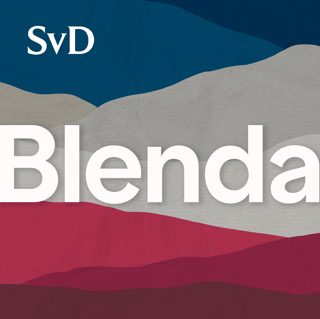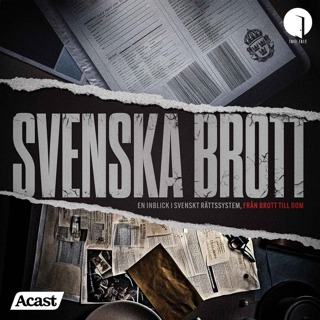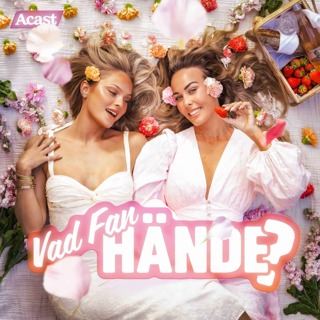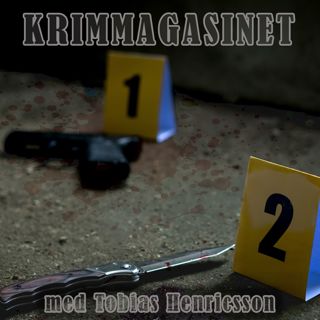Generative AI with Azure Cosmos DB
Leverage Azure Cosmos DB for generative AI workloads for automatic scalability, low latency, and global distribution to handle massive data volumes and real-time processing. With support for versatile data models and built-in vector indexing, it efficiently retrieves natural language queries, making it ideal for grounding large language models. Seamlessly integrate with Azure OpenAI Studio for API-level access to GPT models and access a comprehensive gallery of open-source tools and frameworks in Azure AI Studio to enhance your AI applications. ► QUICK LINKS: 00:00 - Azure Cosmos DB for generative AI workloads 00:18 - Versatile Data Models 00:39 - Scalability and performance 01:19 - Global distribution 01:31 - Vector indexing and search 02:07 - Grounding LLMs 02:30 - Wrap up ► Unfamiliar with Microsoft Mechanics? As Microsoft's official video series for IT, you can watch and share valuable content and demos of current and upcoming tech from the people who build it at Microsoft. • Subscribe to our YouTube: https://www.youtube.com/c/MicrosoftMechanicsSeries • Talk with other IT Pros, join us on the Microsoft Tech Community: https://techcommunity.microsoft.com/t5/microsoft-mechanics-blog/bg-p/MicrosoftMechanicsBlog • Watch or listen from anywhere, subscribe to our podcast: https://microsoftmechanics.libsyn.com/podcast ► Keep getting this insider knowledge, join us on social: • Follow us on Twitter: https://twitter.com/MSFTMechanics • Share knowledge on LinkedIn: https://www.linkedin.com/company/microsoft-mechanics/ • Enjoy us on Instagram: https://www.instagram.com/msftmechanics/ • Loosen up with us on TikTok: https://www.tiktok.com/@msftmechanics
18 Juli 20242min

New AI integration for your SQL databases | RAG, Vector Search, Admin Automation
Check out new AI integrations for your Azure SQL databases. With Retrieval Augmented Generation, you can bridge structured data with generative AI, enhancing natural language queries across applications. With advanced vector-based semantic search, discover precise insights tailored to your data, while Copilot in Azure streamlines troubleshooting and T-SQL query authoring. Optimize workflows, personalize responses, and unlock new levels of efficiency in SQL-driven AI applications. Accelerate performance troubleshooting and complex query authoring tasks with Copilot in Azure. Quickly diagnose database issues and receive expert recommendations for optimization, ensuring optimal performance and reliability. Seamlessly traverse hierarchies within tables and generate intricate queries with ease, saving time and resources. Bob Ward, Azure Principal Architect, shows how to unleash the full potential of your SQL data, driving innovation and intelligence across your applications. ► QUICK LINKS: 00:00 - AI and Azure SQL 01:40 - Using T-SQL for search 02:30 - Using Azure AI Search 03:17 - Vector embeddings and skillsets 04:08 - Connect your SQL data to an AI app 05:44 - Test it in Azure OpenAI Studio playground 07:22 - Combine native JSON data type in SQL 08:30 - Hybrid search 09:56 - Copilot in Azure: Performance troubleshooting 11:11 - Copilot in Azure: Query authoring 12:24 - Permissions 12:40 - Wrap up ► Link References For building AI apps, check out https://aka.ms/sqlai Try out new copilot experiences at https://aka.ms/sqlcopilot ► Unfamiliar with Microsoft Mechanics? As Microsoft's official video series for IT, you can watch and share valuable content and demos of current and upcoming tech from the people who build it at Microsoft. • Subscribe to our YouTube: https://www.youtube.com/c/MicrosoftMechanicsSeries • Talk with other IT Pros, join us on the Microsoft Tech Community: https://techcommunity.microsoft.com/t5/microsoft-mechanics-blog/bg-p/MicrosoftMechanicsBlog • Watch or listen from anywhere, subscribe to our podcast: https://microsoftmechanics.libsyn.com/podcast ► Keep getting this insider knowledge, join us on social: • Follow us on Twitter: https://twitter.com/MSFTMechanics • Share knowledge on LinkedIn: https://www.linkedin.com/company/microsoft-mechanics/ • Enjoy us on Instagram: https://www.instagram.com/msftmechanics/ • Loosen up with us on TikTok: https://www.tiktok.com/@msftmechanics
2 Juli 202413min

MySQL | Performance + AI Integration | Azure Database for MySQL - Flexible Server
Bring your MySQL workloads to run on Azure. Azure Database for MySQL - Flexible Server offers a powerful, fully managed solution for MySQL workloads, providing unique platform-level optimizations that significantly enhance connection scaling and cost performance. Ensure high efficiency and reduced latency for mission-critical applications for up to twice the performance of other offerings. The integration with Azure OpenAI Service and Azure AI Search further extends its capabilities, enabling intelligent vector-based search and generative AI responses for more accurate and relevant user queries. Join Parikshit Savjani, Azure Database for MySQL Principal Group PM, shares how Azure Database for MySQL - Flexible Server transforms traditional MySQL applications into high-performance, intelligent systems by combining the scalability and security of Azure with advanced AI-driven insights. ► QUICK LINKS: 00:00 - Run MySQL on Azure 00:56 - Run your LAMP stack on Azure 01:24 - Accelerated Logs capability 03:02 - Vector-based search and generative AI 04:02 - Leverage Azure AI Search & Azure OpenAI services 04:29 - Establish database connection 05:52 - Build vector index 07:04 - Create an Indexer 07:32 - Semantic Search 07:54 - Test it in the Azure AI playground 08:49 - Wrap up ► Link References Check out https://aka.ms/mysql-resources Join the community for Azure Database for MySQL at https://aka.ms/mysql-contributors ► Unfamiliar with Microsoft Mechanics? As Microsoft's official video series for IT, you can watch and share valuable content and demos of current and upcoming tech from the people who build it at Microsoft. • Subscribe to our YouTube: https://www.youtube.com/c/MicrosoftMechanicsSeries • Talk with other IT Pros, join us on the Microsoft Tech Community: https://techcommunity.microsoft.com/t5/microsoft-mechanics-blog/bg-p/MicrosoftMechanicsBlog • Watch or listen from anywhere, subscribe to our podcast: https://microsoftmechanics.libsyn.com/podcast ► Keep getting this insider knowledge, join us on social: • Follow us on Twitter: https://twitter.com/MSFTMechanics • Share knowledge on LinkedIn: https://www.linkedin.com/company/microsoft-mechanics/ • Enjoy us on Instagram: https://www.instagram.com/msftmechanics/ • Loosen up with us on TikTok: https://www.tiktok.com/@msftmechanics
2 Juli 20249min

Get Copilot responses based on your own files (no copy/paste)
Use your files, emails, chats and meeting information automatically or with direct references using Copilot prompts in Microsoft 365 apps. You don't need to copy information then paste it into a browser tool or upload work files and images into other generative AI experiences. Instead, directly from Teams, Word, PowerPoint and other Microsoft 365 apps, you can leverage not only your opened file, email, chat or meeting, but also other work data that you have permissions to in SharePoint and OneDrive. Copilot retrieves and synthesizes information across emails, chats, and files, so you can generate presentations, respond to emails, and catch up on meetings. The Copilot process also follows your organization's policies for data protection and compliance, eliminating the need and added risk of bringing your work data to those tools. Mary David Pasch, Principal Product Manager from the Copilot Platform team, joins Jeremy Chapman to share how Copilot enhances collaboration and efficiency, making complex tasks like document creation and information retrieval effortless and secure. ► QUICK LINKS: 00:00 - Leverage your work data with Copilot 00:51 - How Copilot augments your prompts 02:22 - Automatically works across your files 03:03 - Meeting recaps with Copilot in Teams 03:59 - Meeting summaries with Copilot in Teams 04:57 - Incorporate specific info from work data 06:53 - Convert written docs to PowerPoint presentations 09:07 - Recommended prompts 10:29 - Standalone Copilot chat experience 12:11 - Stay within your Microsoft 365 data security boundary 12:39 - Wrap up ► Link References For more go to Copilot Lab at https://copilot.cloud.microsoft Watch our full series on Microsoft Mechanics at https://aka.ms/M365CopilotMechanics ► Unfamiliar with Microsoft Mechanics? As Microsoft's official video series for IT, you can watch and share valuable content and demos of current and upcoming tech from the people who build it at Microsoft. • Subscribe to our YouTube: https://www.youtube.com/c/MicrosoftMechanicsSeries • Talk with other IT Pros, join us on the Microsoft Tech Community: https://techcommunity.microsoft.com/t5/microsoft-mechanics-blog/bg-p/MicrosoftMechanicsBlog • Watch or listen from anywhere, subscribe to our podcast: https://microsoftmechanics.libsyn.com/podcast ► Keep getting this insider knowledge, join us on social: • Follow us on Twitter: https://twitter.com/MSFTMechanics • Share knowledge on LinkedIn: https://www.linkedin.com/company/microsoft-mechanics/ • Enjoy us on Instagram: https://www.instagram.com/msftmechanics/ • Loosen up with us on TikTok: https://www.tiktok.com/@msftmechanics
28 Juni 202413min

PostgreSQL with Local Small Language Model and In-Database Vectorization | Azure
Improve search capabilities for your PostgreSQL-backed applications using vector search and embeddings generated in under 10 milliseconds without sending data outside your PostgreSQL instance. Integrate real-time translation, sentiment analysis, and advanced AI functionalities securely within your database environment with Azure Local AI and Azure AI Service. Combine the Azure Local AI extension with the Azure AI extension to maximize the potential of AI-driven features in your applications, such as semantic search and real-time data translation, all while maintaining data security and efficiency. Joshua Johnson, Principal Technical PM for Azure Database for PostgreSQL, demonstrates how you can reduce latency and ensure predictable performance by running locally deployed models, making it ideal for highly transactional applications. ► QUICK LINKS: 00:00 - Improve search for PostgreSQL 01:21 - Increased speed 02:47 - Plain text descriptive query 03:20 - Improve search results 04:57 - Semantic search with vector embeddings 06:10 - Test it out 06:41 - Azure local AI extension with Azure AI Service 07:39 - Wrap up ► Link References Check out our previous episode on Azure AI extension at https://aka.ms/PGAIMechanics Get started with Azure Database for PostgreSQL - Flexible Server at https://aka.ms/postgresql To stay current with all the updates, check out our blog at https://aka.ms/azurepostgresblog ► Unfamiliar with Microsoft Mechanics? As Microsoft's official video series for IT, you can watch and share valuable content and demos of current and upcoming tech from the people who build it at Microsoft. • Subscribe to our YouTube: https://www.youtube.com/c/MicrosoftMechanicsSeries • Talk with other IT Pros, join us on the Microsoft Tech Community: https://techcommunity.microsoft.com/t5/microsoft-mechanics-blog/bg-p/MicrosoftMechanicsBlog • Watch or listen from anywhere, subscribe to our podcast: https://microsoftmechanics.libsyn.com/podcast ► Keep getting this insider knowledge, join us on social: • Follow us on Twitter: https://twitter.com/MSFTMechanics • Share knowledge on LinkedIn: https://www.linkedin.com/company/microsoft-mechanics/ • Enjoy us on Instagram: https://www.instagram.com/msftmechanics/ • Loosen up with us on TikTok: https://www.tiktok.com/@msftmechanics
27 Juni 20248min

Vector Search using 95% Less Compute | DiskANN with Azure Cosmos DB
Ensure high-accuracy, efficient vector search at massive scale with Azure Cosmos DB. Leveraging Microsoft's DiskANN, more IO traffic moves to disk to maximize storage capacity and enable high-speed similarity searches across all data, reducing memory dependency. This technology, powering global services like Microsoft 365, is now integrated into Azure Cosmos DB, enabling developers to build scalable, high-performance applications with built-in vector search, real-time fraud detection, and robust multi-tenancy support. Join Kirill Gavrylyuk, VP for Azure Cosmos DB, as he shares how Azure Cosmos DB with DiskANN offers unparalleled speed, efficiency, and accuracy, making it the ideal solution for modern AI-driven applications. ► QUICK LINKS: 00:00 - Latest Cosmos DB optimizations with DiskANN 02:09 - Where DiskANN approach is beneficial 04:07 - Efficient querying 06:02 - DiskANN compared to HNSW 07:41 - Integrate DiskANN into a new or existing app 08:39 - Real-time transactional AI scenario 09:29 - Building a fraud detection sample app 10:59 - Vectorize transactions for anomaly detection 12:49 - Scaling to address high levels of traffic 14:05 - Manage multi-tenancy 15:35 - Wrap up ► Link References Check out https://aka.ms/DiskANNCosmosDB Try out apps at https://aka.ms/DiskANNCosmosDBSamples ► Unfamiliar with Microsoft Mechanics? As Microsoft's official video series for IT, you can watch and share valuable content and demos of current and upcoming tech from the people who build it at Microsoft. • Subscribe to our YouTube: https://www.youtube.com/c/MicrosoftMechanicsSeries • Talk with other IT Pros, join us on the Microsoft Tech Community: https://techcommunity.microsoft.com/t5/microsoft-mechanics-blog/bg-p/MicrosoftMechanicsBlog • Watch or listen from anywhere, subscribe to our podcast: https://microsoftmechanics.libsyn.com/podcast ► Keep getting this insider knowledge, join us on social: • Follow us on Twitter: https://twitter.com/MSFTMechanics • Share knowledge on LinkedIn: https://www.linkedin.com/company/microsoft-mechanics/ • Enjoy us on Instagram: https://www.instagram.com/msftmechanics/ • Loosen up with us on TikTok: https://www.tiktok.com/@msftmechanics
8 Juni 202416min

New Real-Time Intelligence in Microsoft Fabric | Event-based actions and insights
Quickly spot real-time indicators of issues as they unfold, without the need to poll or manually monitor changes in your data and without writing a single line of code. That's what the new Real-Time Intelligence service in Microsoft Fabric is all about. It extends Microsoft Fabric to the world of streaming data across your IoT and operational systems. Whether you are a data analyst or business user, you can easily explore high-granularity, high-volume data and spot issues before they impact your business. And as a Data engineer, you can more easily track system level changes across your data estate to manage and improve your pipelines. Courtney Berg, from the Microsoft Fabric product team, joins Jeremy Chapman to explore all of the updates, explain how Real-Time Intelligence adds to what was possible with Data Activator and Microsoft Synapse Real-Time Analytics and demonstrates how this would work to derive insights and take actions automatically in a scenario with multiple live data streams across different data types. ► QUICK LINKS: 00:00 - Real-Time Intelligence 00:54 - How it's different 02:07 - Eventstream and Real-Time Hub 03:27 - Synapse Real-Time Analytics 04:03 - See it in action 05:25 - Use Copilot to stay updated 06:28 - Filter data and set up alerts 08:25 - Sophisticated Logic and Data Integration 09:48 - Data integration to Real-Time Hub 11:23 - Workflow automation 12:18 - System events 13:30 - Additional areas of use for Real-Time Intelligence 14:02 - Wrap up ► Link References Check out Real-Time Intelligence at https://aka.ms/RealTimeIntelligence For all things Microsoft Fabric, go to https://microsoft.com/fabric ► Unfamiliar with Microsoft Mechanics? As Microsoft's official video series for IT, you can watch and share valuable content and demos of current and upcoming tech from the people who build it at Microsoft. • Subscribe to our YouTube: https://www.youtube.com/c/MicrosoftMechanicsSeries • Talk with other IT Pros, join us on the Microsoft Tech Community: https://techcommunity.microsoft.com/t5/microsoft-mechanics-blog/bg-p/MicrosoftMechanicsBlog • Watch or listen from anywhere, subscribe to our podcast: https://microsoftmechanics.libsyn.com/podcast ► Keep getting this insider knowledge, join us on social: • Follow us on Twitter: https://twitter.com/MSFTMechanics • Share knowledge on LinkedIn: https://www.linkedin.com/company/microsoft-mechanics/ • Enjoy us on Instagram: https://www.instagram.com/msftmechanics/ • Loosen up with us on TikTok: https://www.tiktok.com/@msftmechanics
3 Juni 202414min

Extend Copilot for Sales with custom data and insights from your own apps
Optimize the sales process by integrating internal and external data with Copilot for Sales. Create enriched email summaries, customized meeting prep documents, and actionable meeting recaps to improve customer interactions. Copilot uses AI to generate insights and suggest actions based on comprehensive data, ensuring sales teams have all the necessary information at their fingertips. Create custom AI experiences using Copilot Studio with zero code. By adding Copilot extensions, users can connect to external data sources and build tailored AI skills. Eric Boocock, Copilot for Sales Principal Program Manager, shares how Copilot for Sales works and how to build Copilot extensions to connect with other systems for personalized experiences. ► QUICK LINKS: 00:00 - Copilot for Sales 00:36 - Baseline experiences 02:13 - Bring in external data 03:26 - Use Copilot to respond to emails 03:54 - Meeting prep and meeting recap 04:52 - Security and Responsible AI 06:27 - Copilot extensions 09:09 - Publish Copilot extensions 09:40 - Wrap up ► Link References Check out https://aka.ms/CopilotforSalesExtensibility Stay updated on monthly releases at https://aka.ms/CopilotforSalesUpdates ► Unfamiliar with Microsoft Mechanics? As Microsoft's official video series for IT, you can watch and share valuable content and demos of current and upcoming tech from the people who build it at Microsoft. • Subscribe to our YouTube: https://www.youtube.com/c/MicrosoftMechanicsSeries • Talk with other IT Pros, join us on the Microsoft Tech Community: https://techcommunity.microsoft.com/t5/microsoft-mechanics-blog/bg-p/MicrosoftMechanicsBlog • Watch or listen from anywhere, subscribe to our podcast: https://microsoftmechanics.libsyn.com/podcast ► Keep getting this insider knowledge, join us on social: • Follow us on Twitter: https://twitter.com/MSFTMechanics • Share knowledge on LinkedIn: https://www.linkedin.com/company/microsoft-mechanics/ • Enjoy us on Instagram: https://www.instagram.com/msftmechanics/ • Loosen up with us on TikTok: https://www.tiktok.com/@msftmechanics
31 Maj 202410min