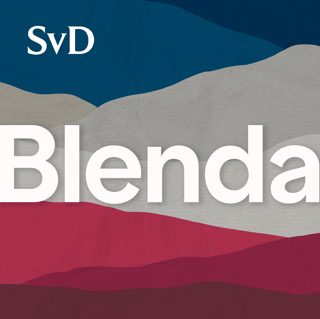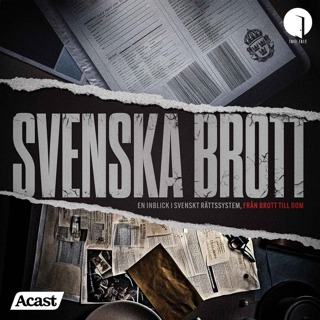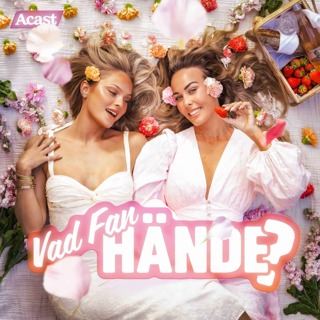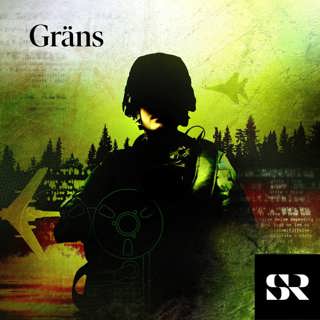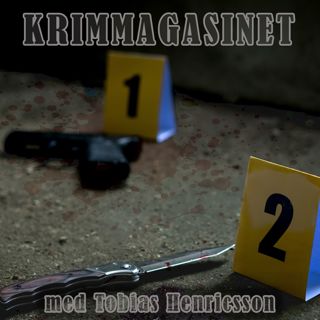Hasty Treat - Some Neat CSS Functions That You Should Know About
In this Hasty Treat, Scott and Wes talk about CSS functions, what they are, how to use them, and more! LogRocket - Sponsor LogRocket lets you replay what users do on your site, helping you reproduce bugs and fix issues faster. It’s an exception tracker, a session re-player and a performance monitor. Get 14 days free at logrocket.com/syntax. Show Notes 02:13 - attr() 04:14 - calc() 06:05 - :is() 07:20 - sin, cos, tan, acos, asin, sqrt, pow 08:52 - clamp() 12:13 - minmax() 14:24 - fit-content() 15:35 - filter blur() grayscale() sepia() opacity() contrast() url() Links https://twitter.com/wesbos/status/1256229763225657348/photo/1 Tweet us your tasty treats! Scott’s Instagram LevelUpTutorials Instagram Wes’ Instagram Wes’ Twitter Wes’ Facebook Scott’s Twitter Make sure to include @SyntaxFM in your tweets
22 Juni 202019min

The Fundamentals Leftovers - Terminal, Shortcuts, View Source, Github + More!
In this episode of Syntax, Scott and Wes continue their discussion of fundamentals — Bash, text editors, Regex, Github, Dev tools, and more! Sanity - Sponsor Sanity.io is a real-time headless CMS with a fully customizable Content Studio built in React. Get a Sanity powered site up and running in minutes at sanity.io/create. Get an awesome supercharged free developer plan on sanity.io/syntax. Sentry - Sponsor If you want to know what’s happening with your errors, track them with Sentry. Sentry is open-source error tracking that helps developers monitor and fix crashes in real time. Cut your time on error resolution from five hours to five minutes. It works with any language and integrates with dozens of other services. Syntax listeners can get two months for free by visiting Sentry.io and using the coupon code “tastytreat”. Show Notes 03:17 - Typing Take an online typing test or skills - https://www.keybr.com/ 07:02 - Bash / Terminal WSL What directory am I in? SSH How to copy / paste / remove files and folders z Nice prompt (ZSH or fish) Know how to get out of VIM/VI and how to use it for fast editing Know how to make an alias 13:19 - Text editors Command Palette Keyboard shortcuts (just look them up!) Click through to source Multiple cursors Find/replace master Find and replace across files 18:37 - Regex Regex101 https://regexone.com will teach you just enough 22:03 - OS Basics Switching apps Unzipping File organization Searching for/in files 28:50 - Googling Learn how to google well What words to use and what not to Basic operators “-”, ", Use Reddit: for opinions Add dates - example: Library has been out for 6 months, and you can filter out 33:08 - Navigating GitHub Explore for finding interesting projects and creators Know how to clone a repo Create repo and push to it https://octolinker.now.sh/ to click through to files Use Octotree to navigate 36:20 - Navigating source View source Where to start in a repo (ie the entrance to a project) Most code repos are easier to read and understand than you give yourself credit for - it will improve your code reading and parsing skills Access to the minds of other developers 37:31 - Knowing how to pick the right dev tools pane Is it network based? Does it happen once you click something? Toggling CSS on/off When console logging makes sense vs using a better tool Links TypingTest.com Wes’ Command Line Power User Karabiner BetterTouchTool Alfred ××× SIIIIICK ××× PIIIICKS ××× Scott: The Fabric of the Cosmos Wes: Cosmonaut Stylus Shameless Plugs Scott: All Courses - Sign up for the year and save 25%! Wes: All Courses - Use the coupon code ‘Syntax’ for $10 off! Tweet us your tasty treats! Scott’s Instagram LevelUpTutorials Instagram Wes’ Instagram Wes’ Twitter Wes’ Facebook Scott’s Twitter Make sure to include @SyntaxFM in your tweets
17 Juni 202044min

Hasty Treat - Scott Goes Linux with Pop OS
In this Hasty Treat, Scott tells Wes about his new Linux laptop — what it is, why he did it, pros and cons, and more! LogRocket - Sponsor LogRocket lets you replay what users do on your site, helping you reproduce bugs and fix issues faster. It’s an exception tracker, a session re-player and a performance monitor. Get 14 days free at logrocket.com/syntax. Show Notes 01:38 - Why? 04:20 - What is System76? System76 Lemur Pro 08:53 - What is Pop OS? Pop OS 09:41 - How has Linux compared to Mac? Pop OS is a great distro with lots of features, but command line knowledge is still necessary 10:07 - I can still run: Alfred Figma VSCode DaVinci Resolve Zoom Brave Chrome Firefox 10:43 - I can’t run: ScreenFlow Logic Sketch 13:46 - What do I miss? Trackpad gestures It’s not as polished of an experience Links Dell Toughbook Tweet us your tasty treats! Scott’s Instagram LevelUpTutorials Instagram Wes’ Instagram Wes’ Twitter Wes’ Facebook Scott’s Twitter Make sure to include @SyntaxFM in your tweets
15 Juni 202022min

WebRTC and Peer-to-Peer Video Calling with Ian Ramzy
In this episode of Syntax, Scott and Wes talk with Ian Ramzy about ZipCall.io — how he built it, why, and some of the surprising choices he made along the way. Sentry - Sponsor If you want to know what’s happening with your errors, track them with Sentry. Sentry is open-source error tracking that helps developers monitor and fix crashes in real time. Cut your time on error resolution from five hours to five minutes. It works with any language and integrates with dozens of other services. Syntax listeners can get two months for free by visiting Sentry.io and using the coupon code “tastytreat”. Stackbit - Sponsor Stackbit offers developers tools that enable things like inline content editing, live previewing of content changes, and collaboration features on your Jamstack site, without code changes. That's why Stackbit is the best way to Jamstack. stackbit.com Guests Ian Ramzy Show Notes 02:08 - Who are you and what’s your background? 05:34 - Why did you build this? 13:55 - What is it built in? Express server Web sockets 16:10 - Why is there no tooling? GetUserMedia WebRTC Twilio STUN/TURN/ICE infrastructure https://www.twilio.com/docs/stun-turn/faq VideoChat.peerConnection = new RTCPeerConnection({ iceServers: token.iceServers, }); 24:31 - How does your server deal with an influx of users? 27:11 - How do each of these features work? Auto-scaling video quality Text chat Screen sharing Picture in picture Live captions Loading animation No download required, entirely browser based Direct peer to peer connection ensures lowest latency Single use disposable chat rooms 41:32 - Have you looked into any of the recording APIs? Links ZipCall Zoom jQuery WebTorrent Heroku Adopter.js Figma ××× SIIIIICK ××× PIIIICKS ××× Ian: Notion Scott: Summoning Salt Wes: 4 Channel WiFi Momentary Inching Relay Self-Lock Switch Module Shameless Plugs Ian ZipCall Scott: All Courses - Sign up for the year and save 25%! Wes: All Courses - Use the coupon code ‘Syntax’ for $10 off! Tweet us your tasty treats! Scott’s Instagram LevelUpTutorials Instagram Wes’ Instagram Wes’ Twitter Wes’ Facebook Scott’s Twitter Make sure to include @SyntaxFM in your tweets
10 Juni 202054min

Hasty Treat - Slow Connections Part 2
In this Hasty Treat, Scott and Wes are back with part 2 on how to develop for slow internet connections. Kyle Prinsloo Freelancing - Sponsor Kyle Prinsloo teaches you everything you need to know about freelancing, including how to quit your job, earn a side-income and start taking control of your life. Check it out at studywebdevelopment.com/freelaning. Use the coupon “SYNTAX” and get 25%. Show Notes 03:27 - Images Resize client-side when uploading Lazy load or progressive JPG Width + height so the content doesn’t shift with placeholders Compress your images - lossless and lossy Use SVG where possible 08:33 - Scripts + CSS assets Hasty Treat - 5 Things That Make Your Site Slow Hasty Treat - 5 More Things That Make Your Site Slow 08:51 - Video Variable-rate video is key 09:13 - Connections that go in-n-out a lot Save form state on page refresh Show UI when user goes offline window.addEventListener('offline', updateOnlineStatus); window.addEventListener('online', updateOnlineStatus); Retrying in _____ 10:27 - Service workers! Serves up local cache initially 12:05 - Fonts Font-display CSS https://css-tricks.com/font-display-masses/ Sometimes possible: tree shake your fonts - load only the characters you need font-family: -apple-system, BlinkMacSystemFont, 'Segoe UI', Roboto, Oxygen, Ubuntu, Cantarell, 'Open Sans', 'Helvetica Neue', sans-serif; 14:04 - CSS tricks Text over background image — make sure you also set a color so the text will show while the image is loading 14:37 - Testing slow connections Dev tools Mimic a speed, or 3G Links ImageOptim Slack Discord Cloudflare Workbox by Google Chrome Dev Tools Firefox Dev Tools Tweet us your tasty treats! Scott’s Instagram LevelUpTutorials Instagram Wes’ Instagram Wes’ Twitter Wes’ Facebook Scott’s Twitter Make sure to include @SyntaxFM in your tweets
8 Juni 202019min

Headless CMS Break Down & Roundup
In this episode of Syntax, Scott and Wes talk about headless content management systems — why you might want to use one, things you should take into account, and more! Sanity - Sponsor Sanity.io is a real-time headless CMS with a fully customizable Content Studio built in React. Get a Sanity powered site up and running in minutes at sanity.io/create. Get an awesome supercharged free developer plan on sanity.io/syntax. Freshbooks - Sponsor Get a 30 day free trial of Freshbooks at freshbooks.com/syntax and put SYNTAX in the “How did you hear about us?” section. Show Notes 02:38 - What and why A headless CMS doesn’t mean you have to use a static site generator A headless CMS has an API: REST GraphQL GROQ A headless CMS can pipe its content into: Static Site on build - like Gatsby An app on run/refresh An existing website - widget What makes a CMS? Do you need a UI? What is the threshold? Is a hotdog a sandwich? Things to think about when choosing an API Auth - Rules + roles + levels How easy is it to create new data types? Is it code or UI? Can my mom use it? Can you create one-off content types? (e.g. settings pages) Custom workflows dRafts, revisions, roll backs How are images handled? Do you need another service for that? Pre-determined UI Is custom UI possible? Two-way relationships? Tags? Data validation? UI + API? Hosting? Pricing? Content movability? Can you get your data out? Schemas Users Revisions CORS or realtime API? APIs Can you insert data via the API? (or just pull) Node API Importing data 24:37 - Hosted Sanity Prismic Contentful Dato CMS Storyblok 8Base Agility CMS Seems to be making a big corporate play 36:59 - Self-Hosted WordPress WordPress REST API GraphQL API WP GraphQL Advanced Custom Fields for custom UI Most things in WordPress are custom post types and taxonomies, so data from plugins can often be surfaced The theme UI from plugins is often lost Drupal contentacms.org Craft CMS Ghost Strapi Keystone Joomla (JK!) 44:33 - API (BYOUI) Hasura Prisma Firebase 47:37 - Git Based Netlify Forestry 50:30 - Other Google Sheets Sheety Airtable Tina CMS Not a CMS Markdown under the hood Notion Links https://twitter.com/wesbos/status/1254772936935739393 Pixel & Tonic GraphCool GraphCMS Sapper ××× SIIIIICK ××× PIIIICKS ××× Scott: DEWALT Random Orbit Sander Wes: Shelf Brackets Shameless Plugs Scott: New course on Sapper - Sign up for the year and save 25%! Wes: Wes’ YouTube Channel Tweet us your tasty treats! Scott’s Instagram LevelUpTutorials Instagram Wes’ Instagram Wes’ Twitter Wes’ Facebook Scott’s Twitter Make sure to include @SyntaxFM in your tweets
3 Juni 20201h 1min

Hasty Treat - Developing for Slow and Spotty Connections
In this Hasty Treat, Scott and Wes talk about how to develop for slow internet connections. LogRocket - Sponsor LogRocket lets you replay what users do on your site, helping you reproduce bugs and fix issues faster. It’s an exception tracker, a session re-player and a performance monitor. Get 14 days free at logrocket.com/syntax. Show Notes 02:26 - Types of Slow connections Slow upload Slow download This could be that your kids are watching a show and your partner is on a zoom call High latency Intermittent 07:47 - Loading UI Show loading UI for everything, but after X seconds Page transitions on SPAs Form switches - enter country, get list of provinces/shipping/whatever 11:58 - Account for XHR failures Sometimes I’m in a loading state forever State machines will account for this 13:26 - “Still working” timeouts Some sort of timeout so the user can get feedback Links Sentry Sapper Backblaze Tweet us your tasty treats! Scott’s Instagram LevelUpTutorials Instagram Wes’ Instagram Wes’ Twitter Wes’ Facebook Scott’s Twitter Make sure to include @SyntaxFM in your tweets
1 Juni 202016min

Potluck - Courses for Kids × Sub-Components × Recursion × DB Hosting × Frameworks × Data Structures & Algorithms × More!
It’s another potluck! In this episode, Scott and Wes answer your questions about kids learning to code, React sub-components, why it’s so hard to scale, new frameworks, data structures, and more! LogRocket - Sponsor LogRocket lets you replay what users do on your site, helping you reproduce bugs and fix issues faster. It’s an exception tracker, a session re-player and a performance monitor. Get 14 days free at logrocket.com/syntax. Prismic - Sponsor Prismic is a Headless CMS that makes it easy to build website pages as a set of components. Break pages into sections of components using React, Vue, or whatever you like. Make corresponding Slices in Prismic. Start building pages dynamically in minutes. Get started at prismic.io/syntax. Show Notes 03:11 - Q: Do you think Selenium could get replaced by Cypress in the future? 16:16 - Q: When blogging about code, you need a good way to display snippets of code in your blog post. What are good ways to do that? Should you embed something like a GitHub Gist, or setup something specific for your blog? 11:13 - Q: Do my students NEED to understand recursion to be effective JS devs? 15:41 - Q: What do you think about developing using just an iPad + keyboard + external monitor? To try this, I just moved all my environment to a VM on the cloud and configured code-server (a VSCode accessed by the web https://github.com/cdr/code-server). Works pretty well! The only problem now is that the iPad has a bad resolution on the external monitor when I’m using the browser. 22:43 - Q: I often find myself refactoring sub-components out of a component once it gets too big. This however is very tedious, especially if the sub-component is tightly coupled with the component and thus needs to take a lot of props. Do you have any suggestions? Do you just let the component grow bigger in a case like that? 26:15 - Q: [Insert Hoser related greeting here], during quarantine I’ve tried to come up with an outline for creating a goofy Pokémon app with my boys (age 8 and 5). They’re obsessed with Pokémon right now and I figure this could be a fun little group activity. I see how much they struggle focusing on some of the online instruction they have through school, and they’re a bit fatigued with “learning” right now. We tried doing a bit of scratch/scratch jr. I figured a fun-themed project could help them stay engaged with learning, but I’m struggling with where to start. How would you go about creating a course/activities (like Wes’ Javascript 30 course) specifically designed for primary/elementary aged kids? 30:52 - Q: How much should someone who wants to work as a web developer (starting in a junior position) know about data structures and algorithms? Should I practice algorithms and do questions before applying for jobs? 33:53 - Q: I’m working with a friend to start up a website for our YouTube channel, and we’re getting into podcasts too (not tech-related so no competition, no worries). I’m thinking about trying to host my own RSS feed for podcasts to save some bucks. Am I crazy? 36:27 - Q: Do you guys name your colors in terms of the color or the use of the color. For example, say you styled all your links to be purple. Would you name that color “purple” or “link”? 41:00 - Q: I’ve been listening to you for about a month and really dig it. I’m working on an app that will require a couple of different databases. I’ll need a database for user information, and a larger database for application data. The app does some analytics stuff, so data is critical. I’m getting lost in the world of hosted database options (mLab, Digital Ocean, etc.) and big cloud providers (AWS, Google, etc.). Could you guys talk a little bit about how you choose database hosting? Bonus question - have you ever used Auth0 or Okta for user authentication? 45:09 - Q: I’m a bit confused about using GitHub. What happens to the files that are ignored, but required for development? What’s the best practice for backing up both? I have used .env files, but not too sure how it works if it’s in the gitignore and the site is deployed via GitHub (like with Netlify). Right now I have a backup folder on my hard drive and I back up both the dev and the live versions with a timestamp, whenever I do a new ‘release’. Also, you spoke about Jetpack, and I’d be curious what’s the best way to do this with a cronjob for example. 48:50 - Q: I was laid off in early April because of COVID-19. I’ve been trying to file unemployment since then. The state unemployment office said they were launching an updated website for filing claims on Friday, April 24th. At 9:00am that day, they ran a banner saying demand has been so high that it’s affecting the process ‘despite rigorous testing.’ Why is this so hard to scale? 55:57 - Q: What is your take on all of these rails-like server side rendered React and GraphQL frameworks? Here is another one built by Michael Jackson, Ryan Florence and some others: https://twitter.com/remix_run. This of course is in addition to Redwood and Blitz. Links Prism VS Code gatsby-remark-vscode CodeSandbox vscode-textmate System76 Linux Laptop JS Refactor ScratchJr Javascript30 GraphiQL Pokedex AWS Auth0 Okta mLab Jetpack Backup Remix Redis Redwood Blitz Next.js Encarta ××× SIIIIICK ××× PIIIICKS ××× Scott: EGO battery-powered lawn gear Wes: AmazonBasics Notebook Laptop Stand Arm Mount Tray Shameless Plugs Scott: Level Up Tutorials Pro - Sign up for the year and save 25%! Wes: All Courses - Use the coupon code ‘Syntax’ for $10 off! Tweet us your tasty treats! Scott’s Instagram LevelUpTutorials Instagram Wes’ Instagram Wes’ Twitter Wes’ Facebook Scott’s Twitter Make sure to include @SyntaxFM in your tweets
27 Maj 20201h 5min